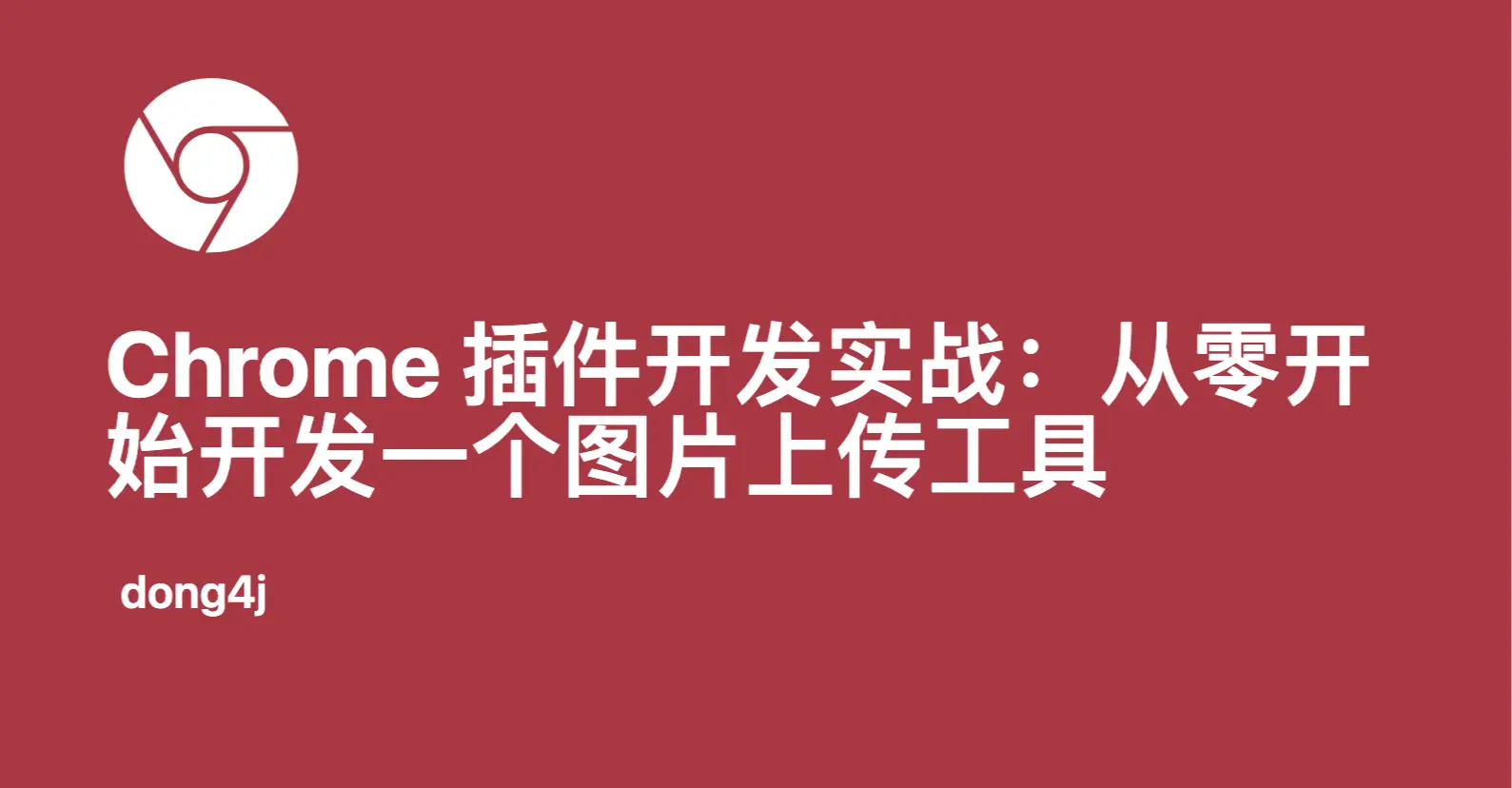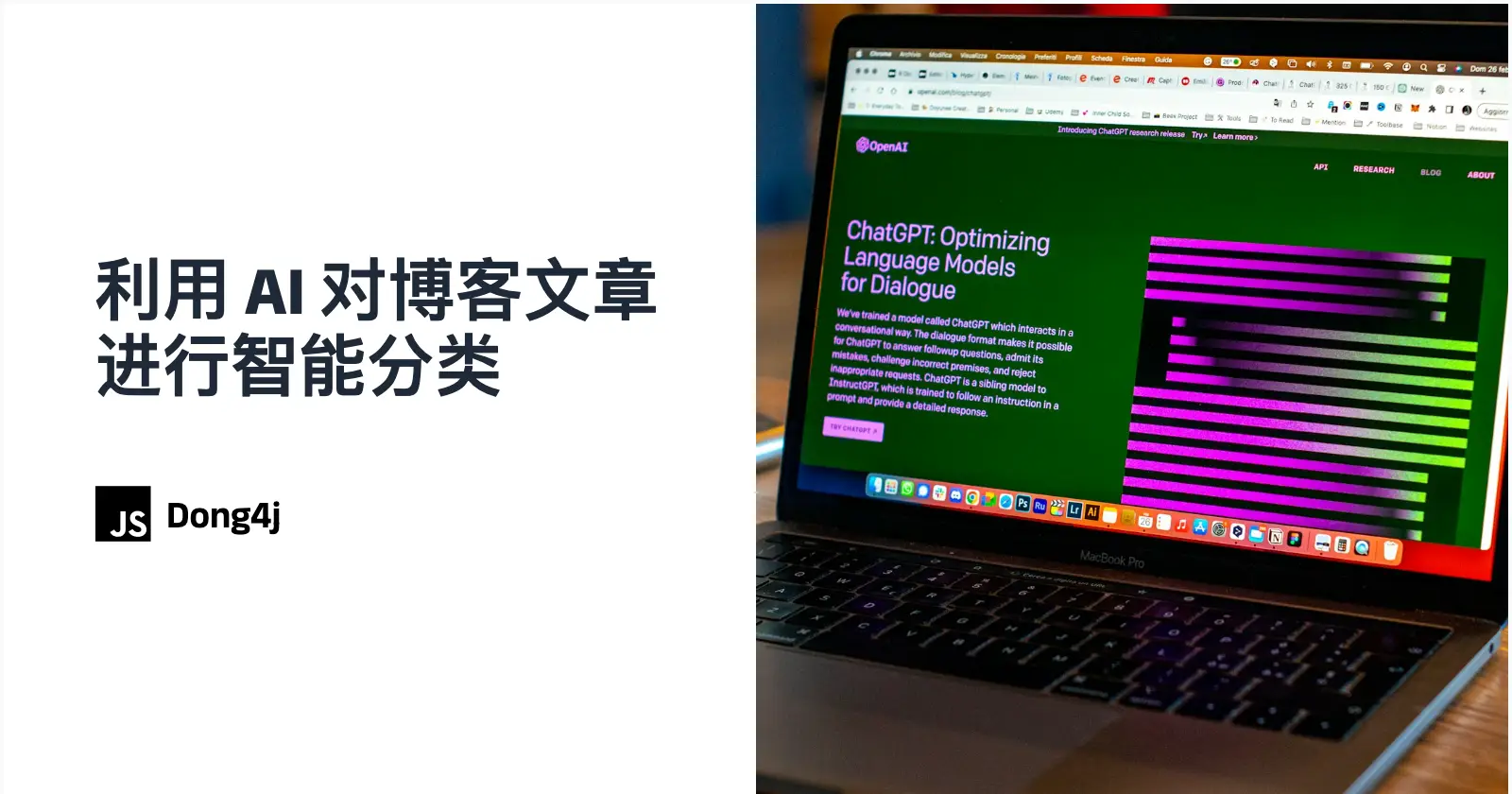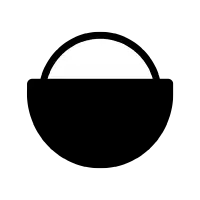1.mapper.xml 配置
1 2 3 4 5 6 7 8 9 10 11 12 13 14 15 16 17 18 19 20 21 22 23 24 25 26 27 28 29 30 31 32 33 34 35 36 37 38 39 40 41 42 43 44 45 46 47 48 49 50 51 52 53 54 55 56 57 58 59 60 61 62 63 64 65 66 67 68 69 70 71 72 73 74 75 76 77 78 79 80 81 82 83 84 85 86 87 88 89 90 91 92 93 94 95 96 97 98 99 100 101 102 103 104 105 106 107 108 109 110 111 112 113 114 115 116 117 118 119 120 121 122 123 124 125 126 127 128 129 130 131 132 133 134 135 136 137 138 139 140 141 142 143 144 145 146 147 148 149 150 151 152 153 154 155 156 157 158 159 160 161 162 163 164 165 166 167 168 169 170 171 172 173 174 175 176 177 178 179 180 181 182 183 184 185 186 187 188 189 190 191 <?xml version="1.0" encoding="UTF-8" ?> <!DOCTYPE mapper PUBLIC "-//mybatis.org/DTD Mapper 3.0//EN" "http://mybatis.org/dtd/mybatis-3-mapper.dtd" > <mapper namespace ="com.code.mapper.StudentMapper" > <cache size ="1024" flushInterval ="6000" readOnly ="true" eviction ="LRU" > </cache > <resultMap type ="StudentBean" id ="studentMap" > <id property ="id" column ="student_id" javaType ="int" /> <result property ="name" column ="f_name" javaType ="java.lang.String" /> <result property ="age" column ="f_age" javaType ="int" /> <result property ="className" column ="f_classes" javaType ="java.lang.String" /> <result property ="java" column ="f_java" javaType ="int" /> <result property ="db" column ="f_db" javaType ="int" /> <result property ="web" column ="f_web" javaType ="int" /> <result property ="html" column ="f_html" javaType ="int" /> </resultMap > <select id ="findStudentByCondition" parameterType ="java.util.Map" resultMap ="studentMap" > select * from t_student where 1=1 <if test ="java != null" > and f_java > = #{java} </if > <if test ="web != null" > and f_web > = #{web} </if > <if test ="db != null" > and f_db > = #{db} </if > <if test ="html != null" > and f_html > = #{html} </if > </select > <select id ="findStudentByCondition2" parameterType ="java.util.Map" resultMap ="studentMap" > select * from t_student <where > <if test ="java != null" > and f_java > = #{java} </if > <if test ="web != null" > and f_web > = #{web} </if > <if test ="db != null" > and f_db > = #{db} </if > <if test ="html != null" > and f_html > = #{html} </if > </where > </select > <select id ="findStudentByCondition3" parameterType ="java.util.Map" resultMap ="studentMap" > select * from t_student <trim prefix ="where" prefixOverrides ="and" > <if test ="java != null" > and f_java > = #{java} </if > <if test ="web != null" > and f_web > = #{web} </if > <if test ="db != null" > and f_db > = #{db} </if > <if test ="html != null" > and f_html > = #{html} </if > </trim > </select > <update id ="updateStudentByCondition" parameterType ="java.util.Map" > update t_student <trim prefix ="set" suffixOverrides ="," > <if test ="java != null" > f_java = #{java}, </if > <if test ="web != null" > f_web = #{web}, </if > <if test ="db != null" > f_db = #{db}, </if > <if test ="html != null" > f_html = #{html}, </if > </trim > <if test ="id != null" > where student_id = #{id} </if > </update > <update id ="updateStudentByCondition2" parameterType ="java.util.Map" > update t_student <set > <if test ="java != null" > f_java = #{java}, </if > <if test ="web != null" > f_web = #{web}, </if > <if test ="db != null" > f_db = #{db}, </if > <if test ="html != null" > f_html = #{html}, </if > </set > <if test ="id != null" > where student_id = #{id} </if > </update > <select id ="findStudentInClass" resultMap ="studentMap" > select * from t_student <if test ="classes != null" > <where > f_classes in <foreach item ="className" collection ="classes" open ="(" separator ="," close =")" > #{className} </foreach > </where > </if > </select > <select id ="findStudentByOneCondition" resultMap ="studentMap" > select * from t_student <choose > <when test ="condition == 'name'" > where f_name like #{value} </when > <when test ="condition == 'age'" > where f_age = #{value} </when > <when test ="condition == 'className'" > where f_classes like '%${value}%' </when > <otherwise > where student_id > 0 </otherwise > </choose > </select > <select id ="findStudentByOneCondition2" parameterType ="java.util.Map" resultMap ="studentMap" > select * from t_student <choose > <when test ="condition == 'name'" > where f_name like #{value} </when > <when test ="condition == 'age'" > where f_age = #{value} </when > <when test ="condition == 'className'" > where f_classes like '%${value}%' </when > <otherwise > where student_id > 0 </otherwise > </choose > </select > </mapper >
2.编写 mapper.java
1 2 3 4 5 6 7 8 9 10 11 12 13 package com.code.mapper;import java.util.List;import org.apache.ibatis.annotations.Param;import com.code.bean.UserBean;public interface UserMapper { public int addUser (@Param("user") UserBean user) ; public int deleteUserByID (@Param("userID") int userID) ; public int updateUserNameByID (@Param("name") String name, @Param("id") int id) ; public int updateUserByID (@Param("user") UserBean user,@Param("id") int id) ; public UserBean getUserByID (@Param("id") int id) ; public List<UserBean> getAllUsers (@Param("colName") String colName) ; public List<UserBean> getAllUsersLikeName (@Param("name") String name) ; }
当使用 Map 做为参数时,可以用 _parameter.containsKey(变量名)来判 断 map 中是否包含有些变量:
1 2 3 4 5 6 7 8 9 10 11 <select id ="selectRule" parameterType ="Map" resultType ="com.ourangel.weixin.domain.Rule" > SELECT ruleId,msgType,event,respId,reqValue,firstRespId,createDate,yn FROM oal_tb_rule WHERE yn = 1 <if test ="_parameter.containsKey('msgType')" > AND msgType = #{msgType,jdbcType=VARCHAR}) </if > <if test ="_parameter.containsKey('event')" > AND event = #{event,jdbcType=VARCHAR}) </if > </select >